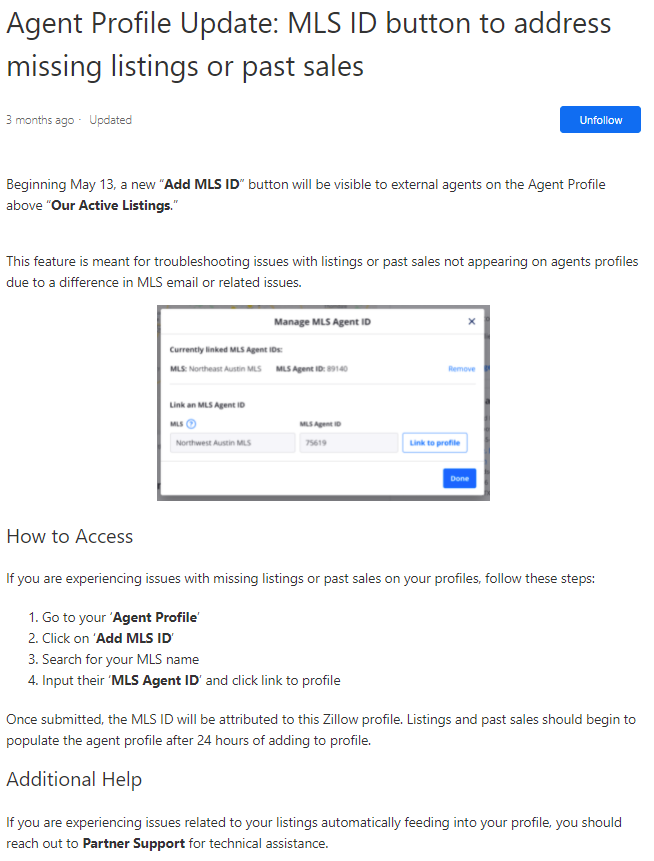Agents with Zillow Accounts - Input your MLS ID
 We've recently learned that Agents who have signed up with, and have an active account at Zillow, need to add their Lawrence MLS ID in Zillow to associate their listings within their Agent account/profile.
We've recently learned that Agents who have signed up with, and have an active account at Zillow, need to add their Lawrence MLS ID in Zillow to associate their listings within their Agent account/profile.
Not doing so will prevent an agent's listings from displaying together within the agent profile/account. Listings without the MLS ID of the agent will continue to display on Zillow, but they will not be grouped within the agent profile/account.
Zillow has provided a release with the steps to input your MLS ID, which is shown below. To access your MLS ID, go to your Member Info Hub. You will find it in your "My Info" tab. Or, during business hours Mon-Fri you are welcome to call the LBOR Office at 785-842-1843 or email us at Admin@LawrenceRealtor.com, and we'll provide you with your MLS ID.